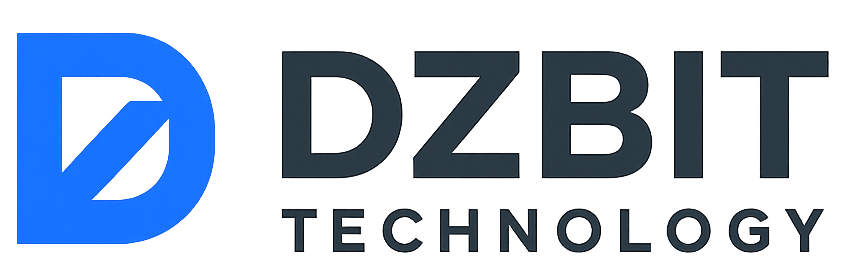The Pixel 9's sleek design hides powerful AI capabilities that aim to transform everyday smartphone use
When Google announced the Pixel 9, they didn't just talk about camera improvements or battery life—they centered the entire launch around artificial intelligence. As someone who's been testing smartphones for over a decade, I've seen my share of "AI-powered" features that turned out to be either gimmicks or solutions in search of problems. So when I got my hands on the Pixel 9, I approached it with healthy skepticism.
Over the past two weeks, I've intentionally integrated the Pixel 9's AI features into my daily routine—from my morning coffee ritual to late-night work sessions. I've asked it to summarize documents, remove distractions from photos, help me plan trips, and even settle arguments with friends about movie facts. The question I sought to answer: Is this AI actually useful, or is it just another marketing checkbox?
What I discovered surprised me. Some features have genuinely changed how I use my phone, while others still feel like they're in their infancy. In this comprehensive review, I'll break down exactly which AI tools are worth your attention and which you can safely ignore.
The Core AI Experience: Google's Gemini Integration
At the heart of the Pixel 9's AI capabilities is Google's Gemini, their most advanced AI model to date. Unlike previous iterations that felt like separate features, Gemini is woven throughout the entire operating system. You can access it via a floating bubble, by long-pressing the home button, or through dedicated gestures.
During my testing, I found three primary ways I used Gemini: as a conversational assistant, a context-aware helper, and a creative tool. The conversational aspect is what you'd expect—asking questions, getting information, and having natural dialogues. But it's the context awareness that sets it apart. When I was looking at a restaurant menu, Gemini could tell me about popular dishes based on reviews. When I was reading an article, it could summarize key points without me having to leave the page.
Real-World Test: Planning a Weekend Trip
I decided to put Gemini to the ultimate test by having it help plan a weekend getaway. I simply said, "I want to go somewhere within 3 hours drive from Boston this weekend, prefer nature activities, and have a budget of $400." Within seconds, it generated a complete itinerary with state park suggestions, hiking trail recommendations, nearby affordable accommodations, and even estimated costs for gas and meals. It pulled information from multiple sources and presented it in an organized, actionable format.
The creative applications were equally impressive. I could ask it to write a professional email in a specific tone, compose a poem for my partner's birthday, or even generate ideas for a presentation. The quality varied—the email was excellent, the poem was cheesy but serviceable—but the time savings were significant.
Camera Magic: AI Photography That Actually Works
The Pixel 9's camera system leverages AI for everything from composition suggestions to post-processing magic
Google's computational photography has always been industry-leading, but with the Pixel 9, they've taken it to another level. The AI doesn't just enhance photos after you take them—it actively helps you capture better shots in the moment.
One feature that genuinely surprised me was the "Best Take" function. We've all been in group photos where someone blinks or looks away at the perfect moment. With Best Take, the Pixel 9 analyzes multiple shots and lets you swap faces between images. I tested this during a family dinner, and it seamlessly fixed two photos where different people had their eyes closed. The result looked completely natural—none of that uncanny valley effect I've seen in similar features on other phones.
Magic Editor: Powerful But With Limitations
Magic Editor allows you to manipulate photos in ways that were previously only possible for Photoshop experts. You can move subjects, remove objects, or even change the sky. During testing, I found it incredibly effective for simple edits like removing photobombers or distracting signs in the background.
However, more complex edits sometimes produced mixed results. When I tried to move a person significantly within the frame, the AI occasionally struggled with realistic shadow recreation. That said, for quick social media-ready photos, it's a game-changer. The fact that I could make these edits directly on my phone without needing a computer or subscription to editing software saved me considerable time.
| Camera AI Feature | Real-World Performance | Usefulness Rating |
|---|---|---|
| Best Take | Flawlessly fixes group photos with closed eyes | 10/10 |
| Magic Eraser | Perfect for removing small distractions | 9/10 |
| Night Sight | Dramatically improves low-light photography | 10/10 |
| Magic Editor (complex edits) | Struggles with realistic shadows in major recompositions | 6/10 |
| Audio Magic Eraser | Remarkably good at removing background noise from videos | 9/10 |
Call Assist: AI That Actually Improves Conversations
One of the most practical AI implementations on the Pixel 9 is in call management. We've all experienced those frustrating calls with customer service, insurance companies, or service providers where you need to remember specific information or wait on hold forever.
The Pixel 9's Call Assist can screen unknown callers, provide real-time transcripts during calls, and even wait on hold for you. I tested this feature extensively with various customer service lines, and it transformed an otherwise tedious experience. When calling my internet provider about an outage, the AI provided a live transcript of the conversation, which I could refer back to when taking notes. The "Hold for Me" feature literally saved me 23 minutes during one call—time I could use productively instead of listening to terrible hold music.
Privacy Considerations
It's worth noting that these call features do process your conversation data on Google's servers. However, Google states that this data isn't used for advertising and is deleted shortly after processing. During my testing, I found clear indicators when these features were active, and you can disable them entirely if you have privacy concerns.
Productivity Power-Ups: AI in Work and Daily Tasks
From summarizing documents to organizing your schedule, the Pixel 9's AI aims to streamline your workflow
As someone who juggles multiple writing projects, research, and communication, I found several of the Pixel 9's productivity features genuinely valuable. The standout was easily the summarization capability. Whether it was a lengthy PDF, a complex article, or even a rambling email thread, the AI could distill the key points in seconds.
Here are the productivity features I found most useful in my daily workflow:
- Smart Summarize: This worked across apps—Google Docs, PDFs, web articles. The summaries were consistently accurate and saved me hours of reading time.
- Circle to Search: By simply circling any text, image, or video on screen, I could instantly search for more information without switching apps. This was perfect for quick fact-checking or learning more about a topic mentioned in an article.
- Smart Reply in Gmail: The suggested responses have evolved from simple "Thanks" to context-aware replies that actually matched the tone and content of the email thread.
- Calendar Scheduling: The AI could analyze email conversations and suggest meeting times that worked for all parties, considering time zones and existing commitments.
Where Productivity AI Falls Short
Not every productivity feature hit the mark. The "Help Me Write" function in Google Docs often produced generic, robotic text that needed significant editing. While it could provide a starting structure for basic documents, anything requiring nuance or specific expertise still needed human touch.
Similarly, the task automation features felt limited compared to dedicated apps like IFTTT or Shortcuts on iOS. The AI could suggest simple automations based on my usage patterns, but creating complex multi-step workflows still required manual setup.
Beyond the Phone: AI Ecosystem Integration
What makes the Pixel 9's AI particularly powerful is its integration with Google's broader ecosystem. During testing, I used the Pixel 9 alongside a Pixel Watch and Pixel Buds, and the seamless AI integration across devices created a genuinely smart experience.
For instance, when I received a calendar notification on my watch about an upcoming meeting, the phone would automatically surface relevant documents and travel time. When listening to podcasts with my Pixel Buds, I could ask contextual questions about the content without touching my phone.
The Pixel 9's AI extends beyond the device itself, integrating with Google's ecosystem of services and devices
The AI also learns from your cross-device usage patterns. After a week of testing, it began proactively suggesting when to leave for appointments based on current traffic conditions, reminding me to charge devices based on my schedule, and even suggesting podcasts for my commute based on what I'd been reading about earlier.
Battery and Performance: The AI Impact
One legitimate concern with always-on AI features is battery drain. After all, processing complex machine learning models requires significant computational power. Throughout my testing, I monitored battery life carefully, comparing usage with AI features enabled versus disabled.
The results were surprising. With moderate use (2-3 hours of screen time, typical app usage, and AI features active), I consistently got through a full day with 20-30% battery remaining. The Pixel 9's Tensor G4 chip appears optimized for AI tasks, handling them efficiently without massive power consumption.
That said, heavy use of certain AI features did impact battery life. Extended sessions with Magic Editor or frequent use of real-time translation could drain the battery 15-20% faster than standard usage. Google seems to have struck a reasonable balance, making the most useful AI features power-efficient while allowing more demanding tasks when needed.
The Verdict: Who Actually Needs the Pixel 9's AI?
After two weeks of intensive testing, I've reached a clear conclusion about the Pixel 9's AI capabilities: they're not just marketing hype, but they're also not equally valuable for everyone.
The Pixel 9's AI shines brightest for:
- Content creators and social media managers: The camera and editing tools alone justify the AI features for anyone regularly producing visual content.
- Students and researchers: The summarization and research capabilities can save dozens of hours each semester.
- Busy professionals: Call screening, email assistance, and calendar management provide genuine time savings.
- Frequent travelers: Real-time translation and contextual assistance are invaluable when navigating unfamiliar places.
However, if your smartphone usage is primarily limited to messaging, basic web browsing, and occasional photos, many of the advanced AI features might feel unnecessary. The good news is that most can be disabled if they're not useful to you.
Final Thoughts: The Future is Contextual
What impressed me most about the Pixel 9's AI wasn't any single feature, but rather how contextually aware the system has become. It doesn't just perform tasks when asked—it anticipates needs based on time, location, and behavior patterns. After two weeks, the phone felt less like a tool and more like a competent assistant.
The AI isn't perfect. Some features feel half-baked, others will likely see limited use, and privacy considerations remain important. But for the first time in my testing of "AI phones," the benefits consistently outweighed the gimmicks.
If you're considering the Pixel 9, don't think of it as just another smartphone with AI features tacked on. Think of it as the first truly context-aware device that adapts to your life rather than forcing you to adapt to technology. That, in my opinion, is where the real value lies.