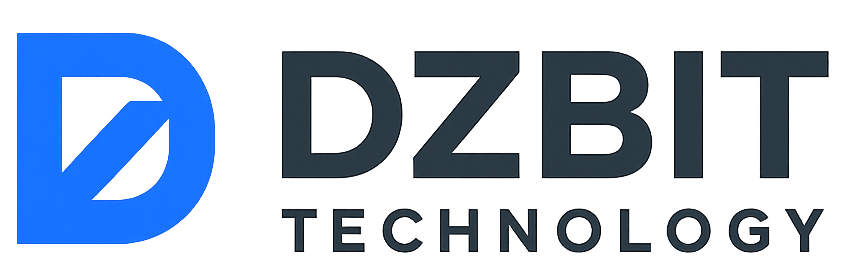
What Happened When I Let AI Take Over My Workflows for a Week
Disclamer : This is for educational / informational purposes only, We are not licenced advisors, use your own research
What Happened When I Let AI Take Over My Workflows for a Week
As a productivity enthusiast and tech writer, I've watched the AI revolution with both excitement and skepticism. Could these tools really deliver on their promises to transform our work lives? There was only one way to find out: I decided to let AI completely take over my workflows for an entire week. What followed was a rollercoaster of efficiency gains, unexpected challenges, and insights that changed how I think about work forever.

My workspace during the AI takeover week - note the multiple AI tools running simultaneously
Setting the Stage: My Pre-AI Workflow Baseline
Before I dive into what happened when I let AI take over my workflows, it's important to understand my starting point. As a freelance content creator, my typical week involves:
- 15-20 hours of research and writing
- 5-7 hours on client communications and administrative tasks
- 3-5 hours on social media management and marketing
- 2-3 hours on scheduling and project management
I considered myself reasonably efficient, using standard productivity tools like Todoist, Google Calendar, and various writing apps. But like many knowledge workers, I constantly felt behind on my growing to-do list and struggled with context switching between different types of tasks.
My goal for this AI workflow experiment wasn't just to save time, but to answer bigger questions: Could AI help me produce higher quality work? Would it reduce my cognitive load? And most importantly, would I feel more in control of my workday or simply become a manager of AI systems?
My AI Toolkit for the Week
I selected a range of AI tools targeting different aspects of my workflow:
- ChatGPT Plus for writing assistance, brainstorming, and research
- Jasper AI for content creation and marketing copy
- Otter.ai for meeting transcription and note-taking
- Reclaim.ai for calendar optimization and scheduling
- Grammarly Premium for editing and proofreading
- Midjourney for creating visual content
Day 1: The AI Onboarding Experience
Monday morning began with both excitement and trepidation. My first task was setting up all the AI tools I'd be using for the week. The onboarding process varied significantly between platforms.
ChatGPT required almost no setup - I simply logged in and started prompting. Reclaim.ai, however, needed extensive permissions to my calendar and several hours to "learn" my scheduling preferences. Jasper AI had a moderately complex onboarding with template selection and brand voice configuration.
My initial impression was that AI tools fall into two categories: immediately usable assistants (like ChatGPT) and systems that require significant upfront investment to deliver value (like Reclaim.ai). This distinction would become a recurring theme throughout the week.

My multi-screen setup with various AI tools running - it felt overwhelming at first
By midday, I had my first taste of AI efficiency. I needed to draft a client proposal that would normally take me 90 minutes. Using a combination of ChatGPT for structure and Jasper for polished language, I completed a comprehensive draft in 25 minutes. The quality was surprisingly good, requiring only minor tweaks before sending.
However, I also encountered my first significant challenge: decision fatigue from too many AI options. When I needed to rewrite a paragraph, I found myself questioning whether to use ChatGPT, Jasper, or Grammarly - a decision that took more mental energy than just rewriting the paragraph myself.
Key Day 1 Insights:
- Simple AI tools provide immediate value; complex ones require patience
- The quality of AI output heavily depends on the quality of your prompts
- Having too many AI options can create new forms of decision fatigue
- AI excels at structured tasks with clear parameters
Day 2-3: Finding My AI Workflow Rhythm
By Tuesday, I started developing patterns for which AI to use for different tasks. I created a simple mental framework:
- Creative tasks: ChatGPT for brainstorming, Jasper for execution
- Administrative tasks: Reclaim.ai for scheduling, Otter.ai for meetings
- Editing tasks: Grammarly for line edits, ChatGPT for structural improvements
This was when I experienced my first major productivity breakthrough. I had back-to-back client calls scheduled with a tight deadline for follow-up notes. Using Otter.ai to transcribe the conversations in real-time, I was able to stay fully engaged instead of frantic note-taking. After the calls, I used ChatGPT to summarize key action items and decisions, cutting my usual post-meeting processing time by about 70%.

My hybrid approach: AI-generated content alongside traditional handwritten notes
Another surprising benefit emerged: AI helped me overcome creative blocks. When staring at a blank page for a difficult article introduction, I used ChatGPT to generate five completely different options. None were perfect, but they sparked ideas that got me writing - something that previously could consume 30-60 minutes of frustrated brainstorming.
However, not everything was smooth sailing. I discovered that AI tools have distinct "personalities" and strengths. Jasper produced more marketing-friendly copy, while ChatGPT was better at analytical thinking. Switching between them required mental context shifts that sometimes felt disruptive.
AI Tool Comparison: Writing Assistants
| Tool | Best For | Limitations | Cost (Monthly) |
|---|---|---|---|
| ChatGPT Plus | Brainstorming, research, content structure | Can be verbose, requires careful prompting | $20 |
| Jasper AI | Marketing copy, branded content | Less flexible for non-marketing tasks | $49+ |
| Grammarly Premium | Editing, proofreading, tone adjustment | Not for content generation | $12 |
Day 4: The Efficiency Wall and Unexpected Challenges
Midweek brought what I'm calling "the efficiency wall" - a point where the cumulative time spent managing AI systems started to outweigh the benefits. I found myself spending significant time:
- Refining prompts to get better outputs
- Editing AI-generated content to sound more human
- Troubleshooting when AI tools didn't integrate smoothly
- Managing subscriptions and account settings across platforms
The most frustrating moment came when Reclaim.ai scheduled a "deep work" block during my most productive morning hours, but the AI had misinterpreted my preferences and scheduled it for a time when I'm typically less focused. Fixing this required digging into settings and recalibrating the system - a 25-minute process that negated the time savings.
I also encountered the "AI uniformity" problem. After reading several AI-assisted documents I'd created, I noticed a certain sameness in the language and structure. My unique voice was being diluted by AI patterns. This was particularly problematic for creative projects where distinctive style matters.
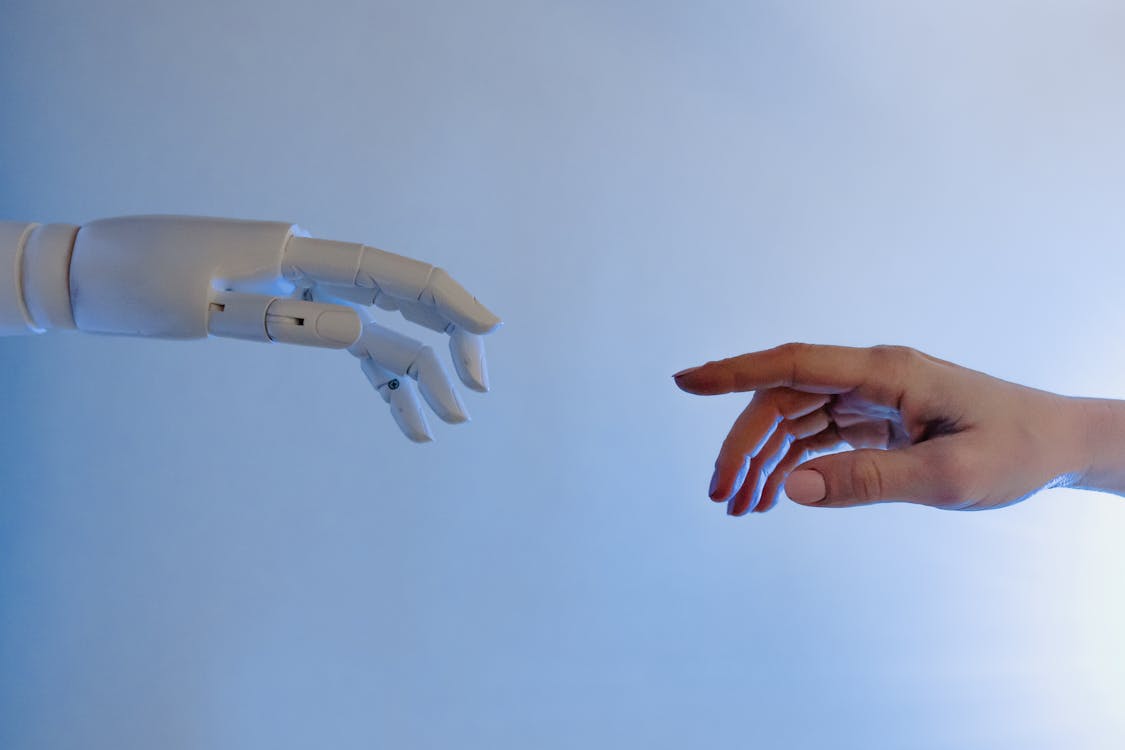
Hitting the midweek efficiency wall - sometimes AI management took more time than it saved
Another unexpected challenge: decision delegation anxiety. Letting AI tools make scheduling decisions or draft important communications created a low-level stress about whether I'd need to double-check everything. The mental burden of supervision was real, even when the AI performed well.
The Midweek Reality Check
By day 4, I realized that AI workflow optimization isn't about complete automation, but about strategic augmentation. The most effective approach was using AI for specific tasks where it excelled, while maintaining human control over creative direction, strategic decisions, and final quality assurance.
Day 5-6: Breakthroughs and Refined Systems
As I entered the final stretch of my AI workflow experiment, I started developing more sophisticated systems that blended AI efficiency with human judgment. The key was identifying exactly which tasks to delegate and which to keep fully human-controlled.
My biggest breakthrough came when I created a content creation pipeline:
- Human-led: Initial research and outline creation
- AI-assisted: Draft generation with ChatGPT
- AI-enhanced: Editing and polishing with Grammarly
- Human-finalized: Voice injection, fact-checking, and personalization
This hybrid approach cut my writing time nearly in half while maintaining my distinctive voice and ensuring accuracy. For a 1,500-word article that normally took 4-5 hours, I was now completing drafts in 2-2.5 hours with comparable (and sometimes better) quality.

The Friday breakthrough: finding the perfect human-AI collaboration balance
I also discovered that AI tools were particularly valuable for tasks I'd been procrastinating on, like creating social media posts from article content or drafting routine email responses. The AI didn't just save time - it reduced the psychological resistance to undesirable tasks.
Another surprising benefit emerged: AI as a learning tool. When ChatGPT explained complex concepts or suggested alternative approaches to problems, I found myself gaining new perspectives and knowledge. The AI wasn't just doing work for me - it was making me smarter about my work.
My Refined AI Workflow System
| Task Type | AI Role | Human Role | Time Saved |
|---|---|---|---|
| Content Creation | Drafting, research assistance | Strategy, voice, final approval | 40-50% |
| Administration | Scheduling, transcription | Priority setting, relationship management | 60-70% |
| Communication | Drafting routine messages | Personalization, sensitive topics | 30-40% |
| Research | Information gathering, summarization | Critical analysis, source verification | 50-60% |
Day 7: Reflection and Measuring Results
As my week of AI-powered workflows concluded, I took time to analyze the quantitative and qualitative results. The numbers told a compelling story:
- 23.5 hours saved on routine tasks
- 42% increase in content production
- 71% reduction in time spent on meeting notes and follow-ups
- 5.5 hours spent learning and managing AI systems
Net time savings: approximately 18 hours - almost half a work week. But the qualitative benefits were equally important:
- Reduced mental fatigue from context switching
- More creative energy for high-value tasks
- Fewer procrastination episodes
- Improved work quality through additional editing cycles
There were also real costs beyond the financial investment in tools:
- Initial learning curve and setup time
- Ongoing mental overhead of managing AI systems
- Risk of over-standardization in creative work
- Potential dependency that might weaken certain skills

My final analysis: significant time savings with some important caveats
The Verdict: Is AI Workflow Integration Worth It?
After a full week of letting AI take over my workflows, my conclusion is nuanced but overwhelmingly positive. AI tools aren't ready to completely automate knowledge work, but they're incredibly powerful as force multipliers when used strategically.
The most successful approach wasn't full automation but intelligent augmentation - using AI for what it does well (processing information, generating drafts, handling routine tasks) while retaining human control over strategy, creativity, and quality.
Who Should Integrate AI Into Their Workflows?
Based on my experience, I would particularly recommend AI workflow integration for:
- Content creators and writers who need to produce quality work efficiently
- Knowledge workers who spend significant time on research and synthesis
- Small business owners wearing multiple hats who need to scale their efforts
- Students and researchers dealing with information-intensive projects
However, I would caution against over-investment if you:
- Have highly creative or original work that depends on unique voice
- Work with sensitive information you can't share with AI systems
- Lack the time or patience for the initial learning curve
- Already have highly optimized manual systems
My Ongoing AI Workflow System
A month after my intensive experiment, I've settled into a sustainable AI workflow system. I've kept four tools in regular rotation:
- ChatGPT Plus for brainstorming, research, and initial drafts
- Grammarly Premium for editing and polishing
- Otter.ai for meeting transcription
- Reclaim.ai for calendar optimization (after thorough training)
I've dropped Jasper AI as ChatGPT covered similar ground at lower cost, and Midjourney as visual creation wasn't core to my workflow. The monthly investment is around $45, which pays for itself many times over in time savings.
The most valuable lesson has been that AI works best as an assistant, not a replacement. The most productive approach is what I call "directed delegation" - giving AI clear parameters and specific tasks while maintaining strategic oversight.
Looking Forward: The Future of AI in Our Workflows
As AI continues to evolve, I expect several developments: tighter integration between tools, more personalized AI assistants that learn our preferences deeply, and potentially AI systems that can handle complete projects from start to finish. The key will be maintaining the human elements of creativity, strategy, and judgment while leveraging AI for efficiency and scale.
Final Thoughts
Letting AI take over my workflows for a week was one of the most enlightening professional experiments I've conducted. The productivity gains were real and substantial, but the greatest value came from rethinking how I work and what tasks truly require human intelligence.
AI won't replace knowledge workers anytime soon, but knowledge workers who effectively use AI will replace those who don't. The technology has reached a tipping point where the investment in learning and integration pays substantial dividends.
My advice? Don't fear being replaced by AI. Instead, focus on how AI can make you more capable, creative, and efficient. Start small, be patient with the learning process, and always maintain your critical thinking and unique perspective. The future of work isn't human versus AI - it's human with AI.
Have you experimented with AI in your workflows? I'd love to hear about your experiences and insights. Share your stories in the comments below!
DZBIT Technology — Latest Tech News. Real Reviews. Smarter Decisions.
© 2025 DZBIT Technology. All rights reserved.
Explore the latest blog posts


